Memorable moments are celebrate together,
You are my best friend for now & forever.
Make me miss you even more this new year,
Hope this 2010 bring happiness for you Dear...!
Sekedar Coretan iseng
Go to Blogger edit html and find these sentences.Now replace these sentences with your own descriptions.This theme is Bloggerized by Lasantha Bandara - Premiumbloggertemplates.com.
Go to Blogger edit html and find these sentences.Now replace these sentences with your own descriptions.This theme is Bloggerized by Lasantha Bandara - Premiumbloggertemplates.com.
Go to Blogger edit html and find these sentences.Now replace these sentences with your own descriptions.This theme is Bloggerized by Lasantha Bandara - Premiumbloggertemplates.com.
Go to Blogger edit html and find these sentences.Now replace these sentences with your own descriptions.This theme is Bloggerized by Lasantha Bandara - Premiumbloggertemplates.com.
Go to Blogger edit html and find these sentences.Now replace these sentences with your own descriptions.This theme is Bloggerized by Lasantha Bandara - Premiumbloggertemplates.com.
Through this tutorial, we will learn how to use a combination of photoshop filters to create a realistic effect of water running from a tap..
Here is an image I made, simply by adding the above water's layer to a picture of a tap.
CLICK HERE TO DOWNLOAD PSD FILE

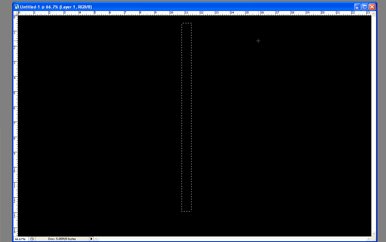
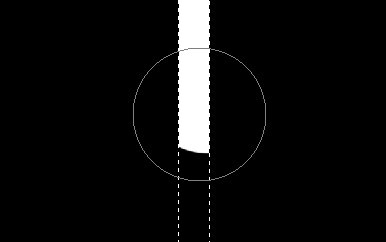
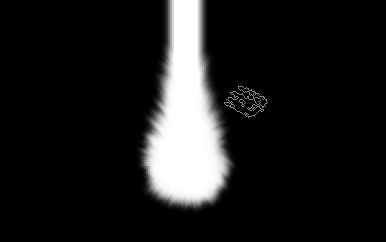
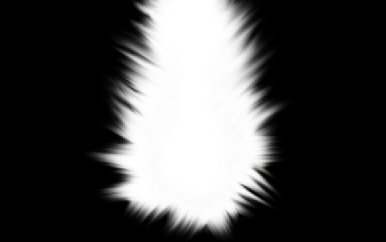
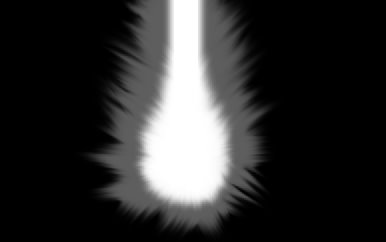
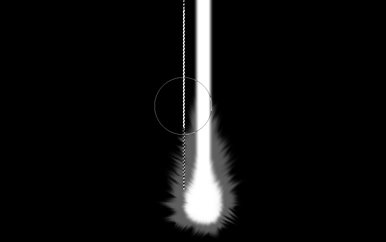
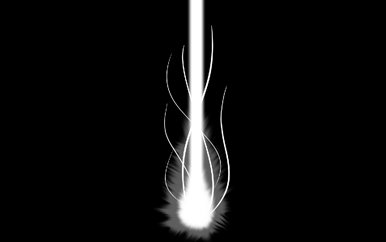
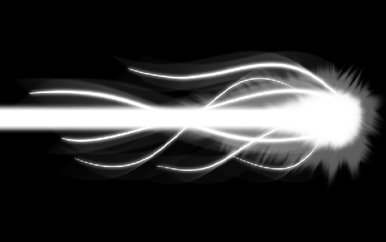
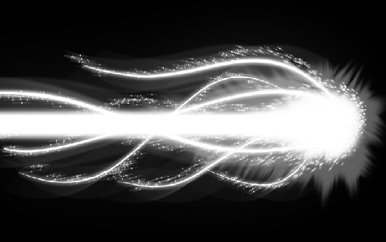


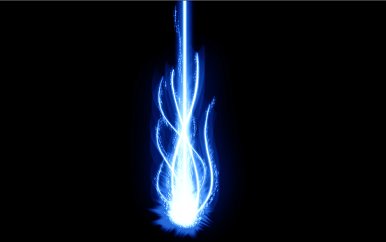


 Date Released : 18 February 2009
Date Released : 18 February 2009
